News
Your Supplier Dashboard –
Profile, Skills, Portfolio

Your Supplier Dashboard –
Profile, Skills, Portfolio
Once you’ve set up your supplier account, you will see your Jam Pan dashboard whenever you log in. From here you can access the main components of your Jam Pan profile: Skills, Profile and Portfolio. You will also access be able to access any communications and project updates.
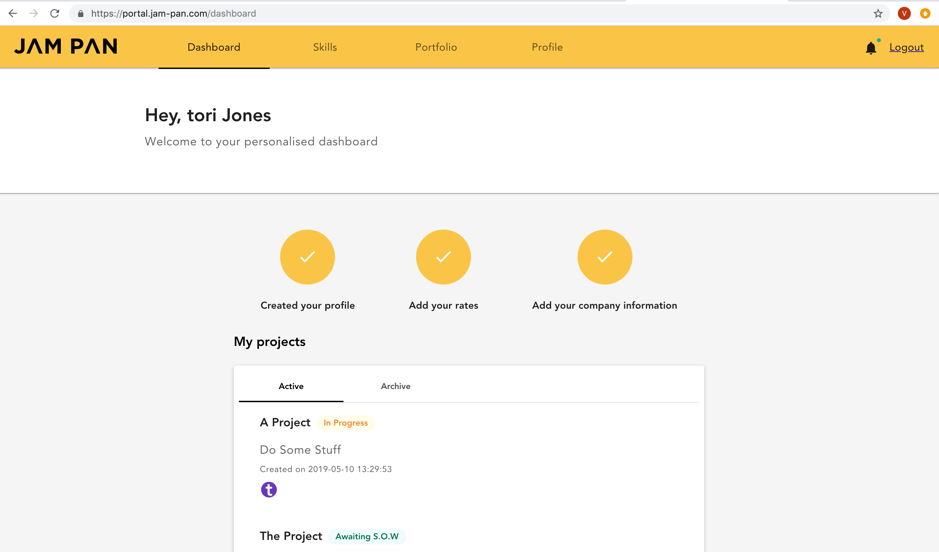
Profile
The Profile section has three parts: personal details, security and Company details.
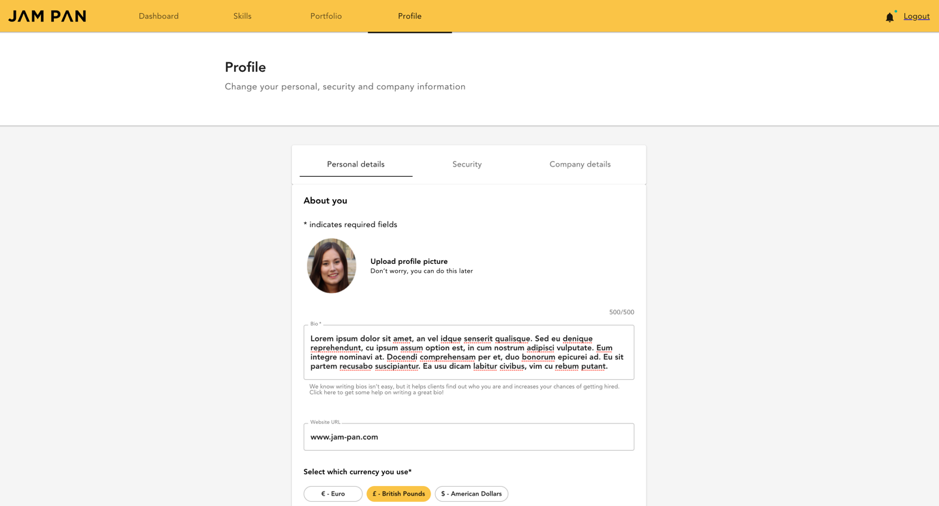
Profile – Personal Details
The main component of the profile section is the ‘Personal Details’ area and this is where you can add or edit the following:
- General profile information – profile picture, bio, website URL, currency (GBP, EUR or USD)
- Languages – here you can identify which languages you speak and at what level
- Location and phone number – Your address is not displayed on your profile but used by the Jam Pan platform and the Jam Pan team to match you with opportunities that require on-site presence or meetings. The Jam Pan team may contact you by phone about opportunities or your Jam Pan account
- Remote/on-site preferences
- Confirmation that you can work within the EU
- Master Service Agreement – download, read and agree to the Jam Pan Master Service Agreement (MSA). This outlines the terms of service so it is very important.
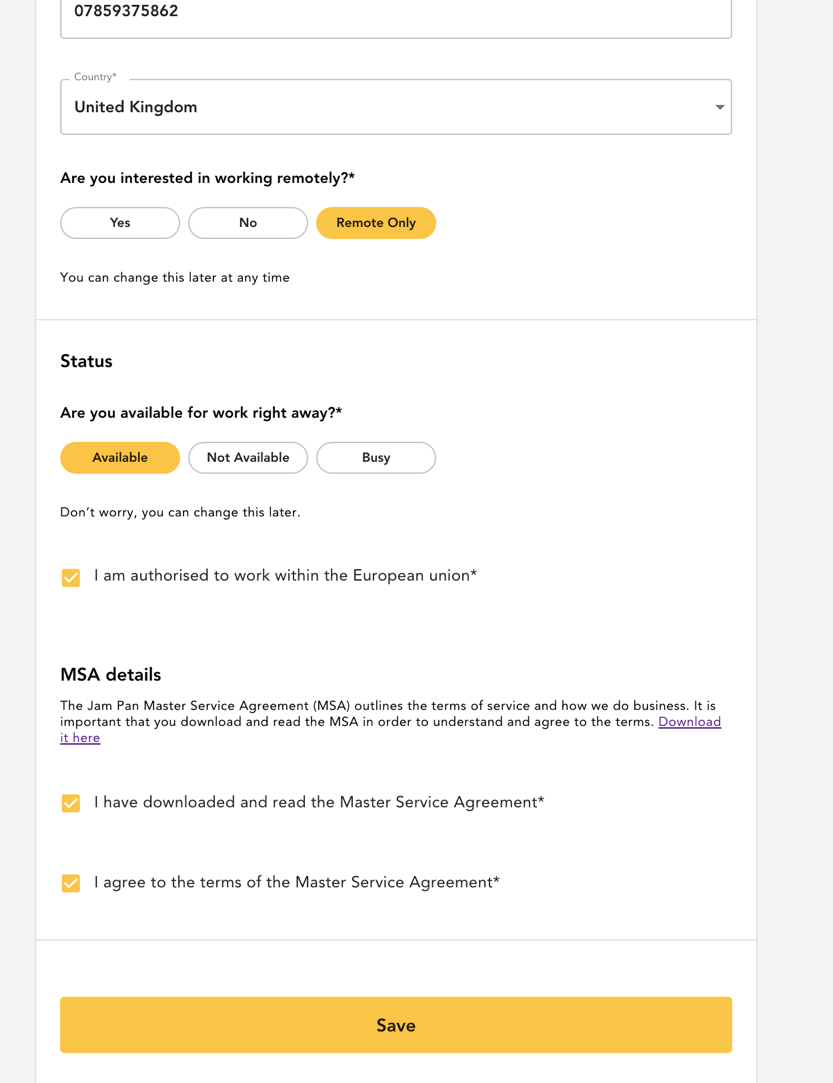
Profile – Security
Here you can re-set your password for your Jam Pan account.
Profile – Company details
Here you can confirm your company name, company number and Vat number if you are VAT registered.
Skills
The skills section is integral to Instant Match searches. The search matches the skills that clients are looking for with suppliers who have those skills. In the skills tab of the dashboard, you can select the skills that reflect your talents and set day rate indicators against each skill. Importantly, you must have a day rate indicator against a skill in order to show up in instant match results for that skill.
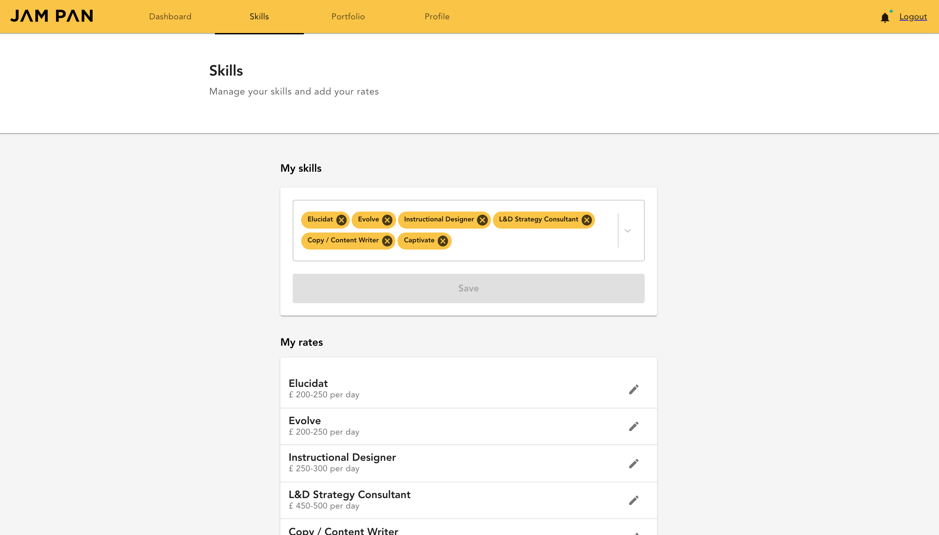
Portfolio
This is your opportunity to demonstrate your skills and talent to potential clients and encourage them to share their projects briefs with you. Find out more about the Portfolio section and Portfolio projects in this post.
The portfolio element is an important feature in Instant Match functionality – you must have a portfolio project for a skill in order for your profile to show in search results.
You can access your Jam Pan supplier dashboard by logging in or signing up now. If you need any support with your JamPan profile, drop us a line at hello@jam-pan.com.
Latest events and news
Straight to your inbox
Be the first to know the latest news and insights about the world of L&D by signing up to our newsletter.

